Powered Device (PD) Reset Feature
Power over Ethernet ( PoE ) equipment such as IP cameras and wireless access point are generally deployed in areas that are isolated and hard to reach. Periodically an issue arises that can be resolved with a simple Power Off then On” ( Power Reboot ) of the device. However, given the isolated location of the equipment, this can be difficult to accomplish.
Perle’s unique “PD Reset” feature on its PoE Ethernet Extenders enables a central site to “reset” the remote PoE device without a truck roll.
Used with the Link Pass-Through feature, the local Ethernet Extender will, upon an intentional loss of link on Ethernet port 1, momentarily turn off Power Sourcing Equipment (PSE) output power supplied to the remote PoE PD for 2 seconds.
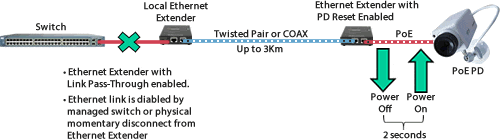
A typical scenario would be a remote IP camera that is no longer operating correctly and requires corrective action to be taken via a “Power Reboot”. The network administrator disables the link on the central site’s Ethernet switch port that is connected to the local Ethernet Extender. This will initiate a PD Reset signal at the remote Ethernet Extender. In response, the remote Ethernet Extender will “Power Reboot the attached PoE PD.
