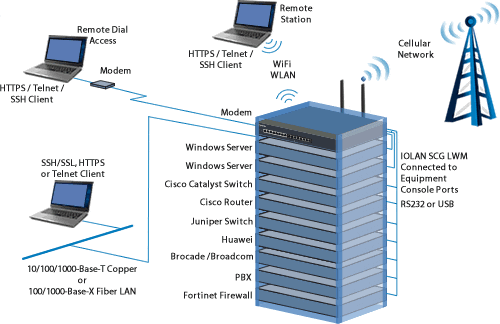Out-of-Band Management of Windows Server Operating Systems using Perle’s Simple EMS/SAC Web Interface
The Emergency Management Services (EMS), available in Windows Server Operating Systems provides “headless” support for today enterprise servers. It enables management services without the need for a keyboard,mouse, local monitor, and video adapter. A server administrator interacts with EMS through a Special Administration Console,(SAC) to perform management and recovery tasks, even when the system’s operational status is questionable.
In this scenario, a Windows server can be managed through the server’s console port using a text-based command-line interface. Microsoft recommends using a "terminal server" or "console server" to connect multiple servers to a single point of contact for remote management. The benefits include:
- managing the servers without having to be physically located at the serial port,
- more than one administrator can access the servers, and
- multiple servers can be monitored from one location.
This “Out-of- Band” operation provides the best method for recovery of Windows Servers in remote locations today.
As stated by Microsoft some scenarios where access to SAC is the best way to recovery are:
- The server is not functioning properly due to a Stop message event.
- The server is very low on resources, which causes the network driver to be exceptionally slow or unable to respond to requests.
- The network stack is malfunctioning or has failed.
- A Windows Server component is running that does not support in-band communication, such as the loader or the Recovery Console.
- The server is not yet fully initialized.
Example for Setting Up a Windows Server Port for SAC
bootcfg /ems ON /port COM1 /baud 9600 /id 1
In this example we are specifying COM1 as the port to redirect console SAC traffic to. Please refer to Microsoft’s documentation for specific information on the SAC feature.
Simple SAC Web Interface
Using Microsoft’s EMS - SAC tool can be a daunting task for some Windows administrators who are more comfortable with a graphical interface.

Perle has addressed this issue on its IOLAN Terminal Servers by providing a simple browser-based graphical user interface tool that speeds up system recovery time specifically for Windows Servers administrators. All of the EMS/SAC functions are available to the user such as:
- Reboot
- Shutdown
- Set/Change IP address
- View and kill processes
- View system uptime and date
- View system performance
- View log of messages from the SAC serial port
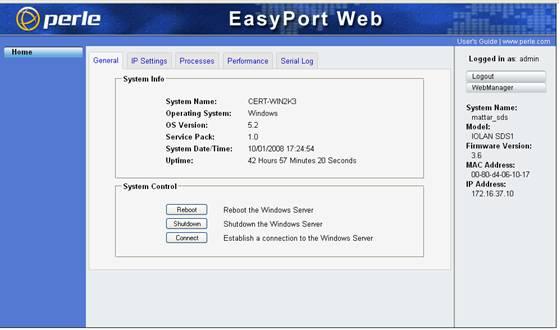
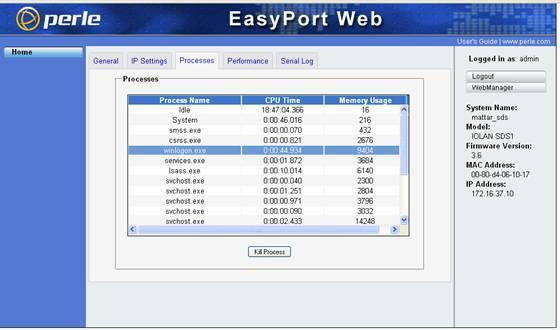
IOLAN Console/Terminal Servers
Perle offers a complete line of products that consolidate serial console access using strong security and data encryption and providing fault-tolerant models with dual Ethernet and dual power supplies for ultimate reliability. Serial, USB, and Ethernet console management port densities up to 50 ports are available giving customers the ability to connect all of their Windows, Linux, Solaris and Unix servers, network and infrastructure equipment by using the same console management system.
Customers who want a single solution for all of their Windows and non-Windows network and telecom equipment can upgrade their Windows servers to take advantage of he EMS features. Using a Perle Console Server, they can reduce equipment and operating costs, minimize network downtime, and add secure remote access to all systems for remote console management.