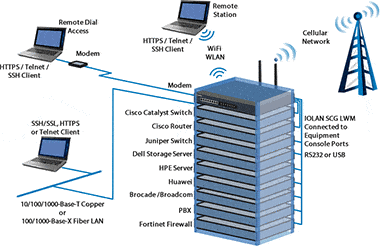Perle Console Servers do everything at a fraction of the cost of the discontinued Cisco 2610 Access Servers. They proved to be a high-quality, reliable, and secure alternative.- John Rumbles, Engineer at Lockheed Martin
Out-of-Band Management: The Need in Education Environments
Implementing remote IT infrastructure management at universities and in school systems
Education needs to be accessible to all people. This requires Universities, Colleges, and School Systems to continually add new courses, improve existing buildings and, construct new facilities. WiFi hotspots and internet access are required everywhere across campus and in classrooms, libraries, gyms, theatres, cafes, and dormitories. There is also added pressure to meet the urgent growing need for online courses and distance learning. However, the IT requirements of an educational institution, be it a university, primary or secondary school, are as complex and diverse as that of a small city.
What are the challenges educational IT networks face?
Uninterrupted network access. Education is not restricted to 9-5, Monday through Friday, especially in distance learning environments. Whether the IT staff are maintaining a single building or a multi-campus environment, there is an expectation that the network infrastructure has 24/7 uptime. Students, educators, and administrators need uninterrupted access to the systems, applications, and information on the network. Whether it be confidential student information, lecturer and professor notes, sensitive research data, enrolment information, internal communications, submission of coursework and examinations, everything must be up and running at all times.
Constant change. With the ebb and flow of students, evolving curriculums, and the need for digital access to tools and resources, Network Administrators for Education are tasked with maintaining a scalable infrastructure that is under constant change.
Manpower. School boards cannot afford to have an IT administrator located at each school. And campus environments have equipment dispersed in multiple locations. Universities often have multiple data centers, labs, and equipment closets in multiple buildings. In addition, there is heating/cooling, security, and phone equipment to be managed. Remote access into these systems is vital, especially when a network is down. If Out-of-Band Management (OOBM) is not available, IT staff must travel to the site and be physically in front of the server, switch, or application that requires attention. Attempting on-site management of the network becomes increasingly complicated, overly time-consuming, and is not viable over the long term.
Budget. Every School System operates within very strict budgetary constraints. Investments in IT quite often rank very low on the list of priorities. Some might believe that OOBM technology is out of their financial reach. Therefore, it is imperative investments in OOBM result in overall savings.
How does Out-of-Band Management solve these challenges?
When a Network Administrator needs to monitor, manage, troubleshoot, or re-boot critical IT assets, they will generally access the devices directly over an Ethernet network. However, when 24/7 uptime is expected this single point of access is not enough. Given that the network administrator is generally off-site, or simply in a different building, they need a secure way to remotely access the USB, RS232/422/485, or Ethernet console management port of every device on the network. This is accomplished via a secure dedicated alternate access method into the IT network infrastructure.
The primary benefit of an out-of-band management interface is its availability when the network is down, a device is turned off, in sleep mode, hibernating, or otherwise inaccessible. OOBM can be used to remotely reboot devices, like routers, switches, firewalls, servers, power, storage, and telecom appliances, that are powered-down or have crashed. This preserves 24/7 uptime of the backbone communication framework for the University, College, or School Board. While software management tools can be used for performance monitoring, and some remote troubleshooting, they only work when the network is up. During system or network outages, a Console Server is a single hardware solution that provides secure OOBM to monitor IT assets and devices from multiple vendors. The Console Server gives administrators access to multiple USB, RS232, or Ethernet console management ports from anywhere, anytime, and any platform, as if they were locally connected through a direct connection.
Console Servers also maximize system administrators' productivity. A single interface provides them with simultaneous connectivity to multiple appliances and system consoles from any location. Most Console Servers offer Port Buffers of varying sizes to ensure data from the attached devices is not lost. Without Port Buffers, any data sent from a device, while an administrator is not attached, is lost. With Port Buffers this data is captured and can be viewed later to aid in problem diagnosis.
As an added benefit, Console Servers can be used to network enable devices such as scanners, printers, laboratory equipment, library, and video equipment and only have a console management port but no Ethernet port. This enables students and staff to access the device and data over the network.
Dig Deeper
What do users like about Perle IOLAN Console Servers?
When we first start building a new room, we have very little connectivity, but we still need to get switches racked and configured. By placing a Perle Console Server in that room, we can get gear racked and powered immediately. We then configure everything from our desks instead of out on the data center floor with a laptop.- John Progar, Rackspace network engineer
The Perle Console Servers have a very good interface which we have found easy to install and use. We need to be sure that all the equipment we use is reliable. And it is.- Frank Wang, Principle Network Architect at SmartSky Networks
The Above all, we are impressed by the stability of the IOLAN Console Servers during operation. As far as I can remember, the IOLANs have been running without a reboot ever being necessary. We are very satisfied.- A member of the BITS Network Team
Our customers’ security is a top priority for us. We picked the Perle unit because it offered the port density we were looking for and provided enhanced security features such as SSH with no expensive add-ons.- Fred Chagnon, Systems Administrator for Allstream Internet Services & Infrastructure.
Perle’s IOLAN SCG is the perfect solution for support staff that need always-on remote OOB access to their core network devices. The appliance is easy to manage, its modular design makes it very flexible and its tough security measures allow access to be strictly controlled.- Dave Mitchell, Binary Testing.