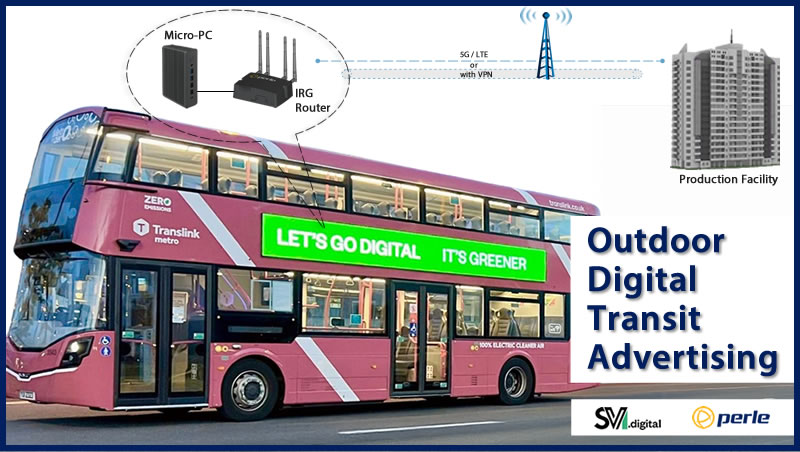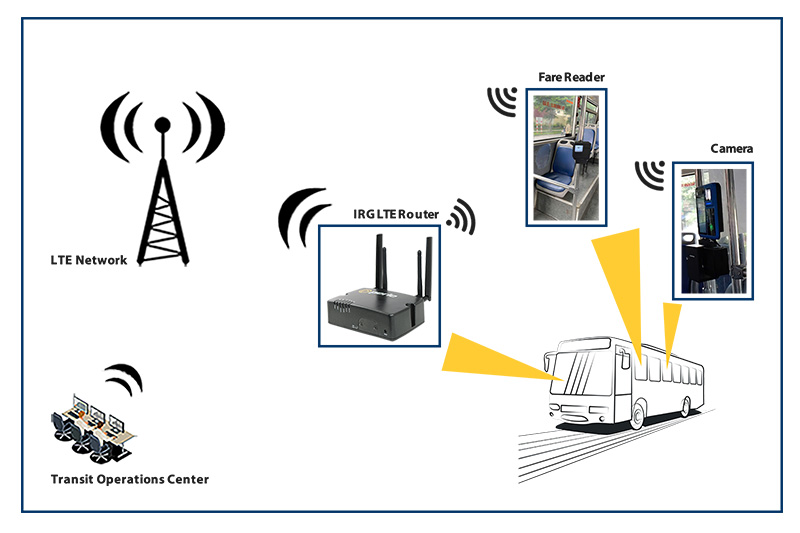Fleet Management: How to Choose a Rugged Cellular Router
By Alex PirvulescuDirector of Product Management
October 9, 2025
Rugged cellular routers are needed in modern fleet vehicles for GPS tracking, real-time telemetry, onboard Wi-Fi, and video surveillance. But not all rugged routers are created equal.
Choosing the right cellular router is critical for fleet reliability, safety, and connectivity. This guide outlines eight key criteria, including durability, power protection, cellular performance, remote management, and security, that ensure your router can withstand harsh environments, support multiple devices, and deliver long-term value without hidden costs.
1. Ruggedness & Environmental Durability
Fleet vehicles are built to navigate rough roads, extreme temperatures, dust, humidity, and moisture. Think of potholes in city streets, dust and dirt near construction sites, and below-freezing temperatures in northern locations. These harsh environmental conditions will overwhelm conventional routers. A cellular router ruggedized to industry standards ensures uninterrupted performance and longevity that reduces maintenance, replacement, downtime, and costs.
What to Look For:- Shock & vibration tolerance. You will want compliance with MIL-STD-810 or SAE J1455 for electronic equipment in heavy-duty vehicles, and EN 61373 for rolling stock.
- Wide operating temperature range. The wider the range, the more versatile the router. A range of -40°F to 158°F / -40 °C to +70 °C covers most common use cases.
- Dust and water resistance as indicated by Ingress Protection ratings of IP54 or higher.
- Fanless design. The absence of a fan lessens the potential for particle ingress.
- Robust enclosure. Die-cast aluminum, for example, is durable, shock-tolerant, and dissipates heat.
- High MTBF rate. Look for an MTBF rate calculation based on MIL-HDBK-217-FN2. This is the most widely recognized standard for the defense of critical systems.
2. Power Handling & Protection
Vehicle electrical systems are noisy and unpredictable. Sudden load changes during starting and stopping, turning accessories, like air conditioning, on and off, or faults from vehicle corrosion can affect a router's performance. A router that can handle voltage fluctuations and conserve power helps prevent unexpected shutdowns, reduces downtime, and limits damage.
What to Look For:- Wide voltage input range. Look for 7 to 36 VDC.
- Surge protection to withstand power surges, voltage spikes, and load dumps up to 8kV.
- Low power modes protect power sources by dropping power consumption. These can be triggered by timers, low voltage detection, or I/O. Multiple modes tailor power consumption to the conditions.
- Auto-detection of low vehicle battery voltagealerts the driver or operations center and triggers responses that preserve the remaining battery power.
3. Cellular Capabilities
Fleet vehicles move through areas with varying cellular signal strength. Multi-band support and fallback capabilities ensure continuous connectivity, even in areas with weak signals. High bandwidth is essential for real-time video, telemetry, and data-heavy applications.
What to Look For:- Roaming and fallback support Failover to 4G or 3G when 5G isn’t available.
- Support for regional 5G, 4G LTE, and 3G bands.
- High bandwidth support. Look for CAT12 up to 600 Mbps, or CAT20 up to 2 Gbps.
4. Network & Connectivity Features
Vehicles often host multiple connected devices such as CCTV, tablets, fare readers, and sensors. A router with flexible connectivity options enables seamless integration and operation of multiple devices. Onboard GPS allows location tracking and telematics.
What to Look For:- Multiple Ethernet ports 10/100/1000 Ethernet RJ45 in 1-, 2-, or 4-port configurations are common.
- Serial and USB interfaces to support industrial standard compliance in harsh environments for point-to-point and multi-drop connections.
- Wi-Fi access point capability To provide connectivity for in-vehicle devices or customers with free or paid internet access, look for models with integrated Wi-Fi.
- Built-in GPS/GNSS to track the location of remote assets in real time for optimal route planning and fleet management.
5. Remote Management & Monitoring
Managing dozens or hundreds of routers across a fleet is challenging. Monitoring each router's status, locating issues quickly, troubleshooting remotely, and pushing updates saves time and money.
What to Look For:- Real-time alerts and logging to monitor signal strength, connection drops, and related diagnostics.
- Secure firmware update mechanisms to update the router's firmware safely and reliably while protecting it from unauthorized access and tampering.
- Custom application support for automation and to run custom scripts in Docker Containers.
6. Security
A compromised router can expose your entire network. Vehicle locations, diagnostics, driving status, and driver behavior data are sensitive. Built-in security is essential to protect against data breaches, malware attacks, and unauthorized access.
What to Look For:- Strong encryption standards like AES-256 keep data secure and unreadable to unauthorized users.
- VPN support. Ensure compatibility with multiple VPN protocols, such as OpenVPN and IPSec VPN, to establish secure, encrypted connections between fleet vehicles and headquarters to protect data from interception and unauthorized access.
- Built-in firewall and intrusion prevention. Consider advanced firewall capabilities to monitor and control network traffic, block unauthorized access, and protect against cyber threats. Configurable policies should enforce network segmentation and restrict access to sensitive resources.
- Secure, trusted firmware. Verify that the firmware is native to and embedded within the router by the manufacturer to protect against tampering.
- AAA authentication. Confirm support for Authentication, Authorization, and Accounting (AAA) protocols like TACACS+, RADIUS, and LDAP to ensure only authorized users access the network.
7. Size, Weight, & Mounting Flexibility
Space in vehicles is tight. Routers need to share space with other devices on dashboards, in cabinets, or elsewhere. A compact, mountable router with external antennas and visible status indicators is easier to install, secure, monitor, and operate.
What to Look For:- Compact footprint. For small spaces, prioritize designs that minimize bulk without sacrificing functionality.
- Visible LED indicators. Watch for easily viewable indicators from multiple angles, making it simpler to monitor performance in cramped or cluttered environments. Remote monitoring capability is also key.
- Versatile mounting options. Seek out devices with proper mounting brackets, such as wall or DIN-rail options, to ensure stability against shock and vibration.
8. Total Cost of Ownership
A rugged cellular router may seem expensive compared to conventional models, but you are paying for quality, durability, and versatility. Be mindful of ongoing licenses, annual support, or upgrade fees. Low initial cost routers may cost more long-term.
What to Look For:- Reasonable purchase price. Beware of low initial costs. They may be recouped later through various fees or reflect significant differences in quality or functionality.
- No recurring license fees. Avoid solutions requiring cloud access and other license or subscription fees.
- Free firmware and security updates. Choose a manufacturer that does not charge extra to keep your router current and safe.
- Long lifecycle and support. will ensure your router remains a good investment.
Final Thoughts
Choosing the right rugged cellular router is a strategic decision that affects your fleet’s uptime, safety, and operational efficiency. By focusing on high standards for ruggedness, power protection, connectivity, security, and long-term value, you can ensure your fleet stays connected no matter where the road takes you.