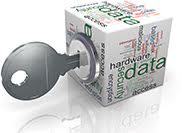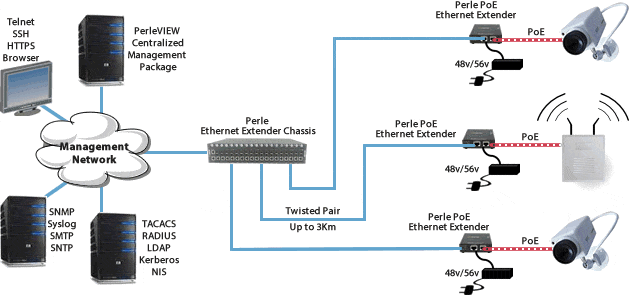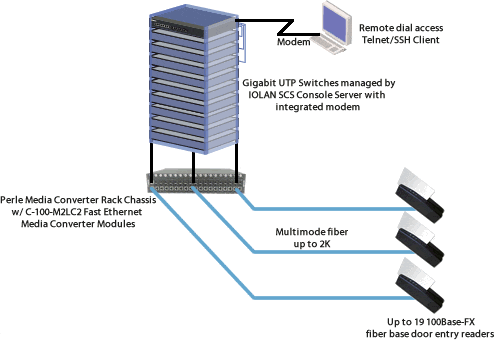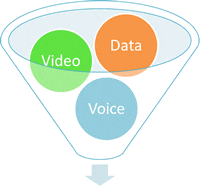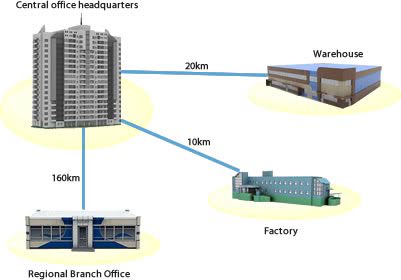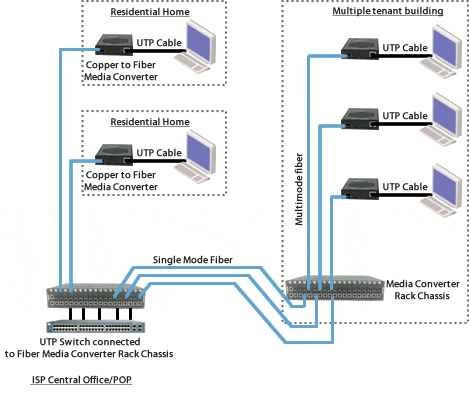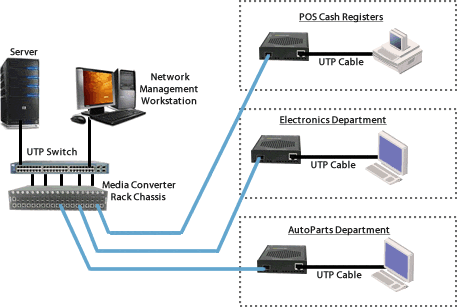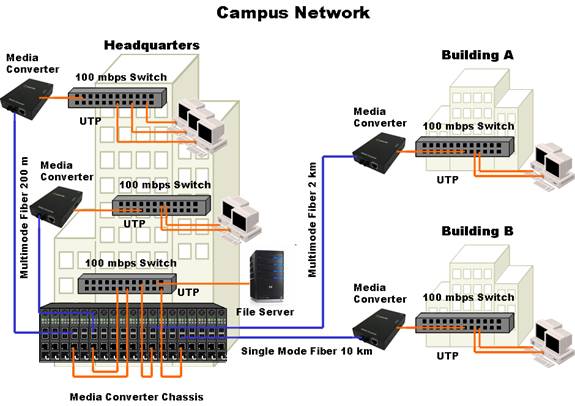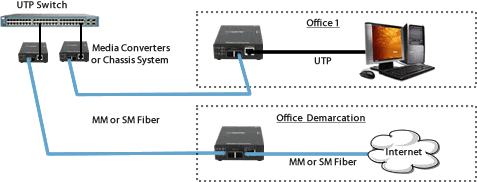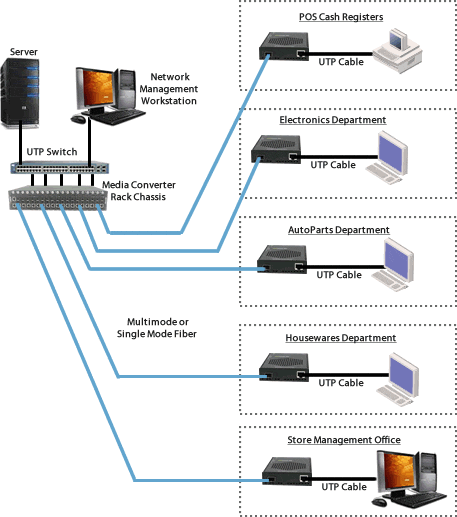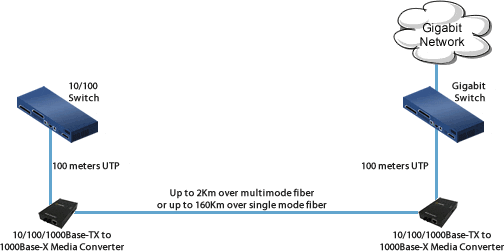MCR-MGT Chassis Management Module
Management Module for the MCR chassis
- High performance management module for Perle's Converter Chassis
- Manage Media Converter Modules and Ethernet Extender Modules via SNMP, CLI -Telnet/SSH, internet browser, or PerleVIEW Central Management Platform
- Advanced security features such as TACACS+, RADIUS LDAP, Kerberos and NIS authentication, SSH and secure browser access via HTTPS.
- 10/100/1000 ethernet connection to IPV4 and IPV6 networks
An MCR-MGT Management Module installed in a Perle Converter Chassis provides the most secure Media Converter and Ethernet Extender platform on the market today. Enterprise and carrier-grade security is available through the support of strong authentication systems such as TACACS+, RADIUS and LDAP. Secure in-band access is assured via SNMPv3, SSH CLI and secure HTTPS Internet browser.
MCR-MGT Management Module Features
| Monitor Chassis Resources | Monitor Converter Chassis resources such as voltage levels, fan speed and internal temperature |
| Chassis Resource threshold levels | Set alert generating thershold levels for internal chassis temperature |
| SNMP |
|
| Telnet / SSH CLI access | In-band command line access via Telnet or SSH application |
| Internet Browser access |
|
| Console port CLI access | Out-of-band command line access via Cisco compatible RJ45 serial console port using common “rolled” CAT5 cable. Console port can be enabled ( default ) or disabled |
| Concurrent management sessions | Run multiple management sessions simultaneously for multiple users |
| Inactivity timeout | Protect secure management sessions by setting an inactivity timeout value |
| Alert event reporting | Alert level events are stored in the local event log and sent as:
|
| Advanced IP feature set |
|
| ECO Energy Saver | Energy-saving feature that controls when power is applied to the chassis-based Media Converters and Ethernet Extenders as per a pre-defined user configurable schedule. Define by slot #, day of the week and time of day. Power to the chassis slots can also be controlled manually by an authorized user. |
| Advanced Management User Authentication with primary and secondary server support |
|
| Advanced Management User Authorization and Accounting |
|
| Encryption |
|
| Access Control List | An access control list can be created which can filter out only those workstations that are authorized to access the management resources. Filter on IP and/or Ethernet MAC addresses |
| Network Services Filter | Enable only those network services on the management module that are allowed on your network ( Telnet, SSH, HTTP, HTTPS, SNMP ) |
| Firmware download | Update the latest level firmware via TFTP or PerleVIEW |
Specifications
HTSUS Number:
8517.62.0020
UNSPSC Code:
43201404
ECCN:
5A992
Indicators / reset
Power
Blinking green during startup cycle
Steady green: module has power and is ready
Red : error
ALM
Red alarm indicator activated when an alert event occurs that engages the chassis alarm relay
LKC
Green indicator indicating an active Ethernet link. Blinking indicates RX and TX of data
100/1000
Green - 1000 Mbps link
Yellow - 100 Mbps link
Off - 10 Mbps or no Link
Reset button
Recessed pinhole button resets module
Connectors
Ethernet
10/100/1000Base-T - RJ45
Auto- MDI/MDIX
Console Port
RS232 Serial RJ45 - Cisco pinout for use with standard CAT5 "rolled cable" (crossover)
9600 to 115k bps
7/8 bits
Odd,even, no parity
1/2 stop bits
Hardware/software flow control
DCD/DSR monitoring
Environmental specifications
Operating Temperature
0 C to 50 C (32 F to 122 F)
Storage Temperature
minimum range of -25 C to 70 C (-13 F to 158 F)
Operating Humidity
5% to 90% non-condensing
Storage Humidity
5% to 95% non-condensing
Operating Altitude
Up to 3,048 meters (10,000 feet)
Heat Output
(BTU/HR)
6.8
Maximum Power Consumption (Watts)
2.0
MTBF (Hours)*
521,510
Mechanical - Hot swapping Card
Edge Connecter
32 pin DIN 41612 / IEC 60603-2 Type B/2 Male. First make, last break for ground and power
Card insertion and removal
Captive thumb screws enable fast insertion and removal. Can be further tightened with a screwdriver.
Packaging
Shipping Weight
0.25 kg, 0.55 lbs
Shipping Dimensions
150 x 210 x 40 mm, 5.9 x 8.3 x 1.6 inches
Regulatory Approvals
Emissions
FCC Part 15 Class A, EN55022 Class A
CISPR 22 Class A
CISPR 32 / EN 55032
EN61000-3-2
Immunity
Immunity
CISPR 35 / EN 55035
Safety
UL/EN/IEC 62368-1
CAN/CSA C22.2 No. 62368-1
UL 60950-1
IEC 60950-1(ed 2); am1, am2
EN 60950-1:2006+A11:2009+A1:2010+A12:2011+A2:2013
CE
Application Diagrams
Ethernet to Fiber in a Campus Network
The use of chassis-based media converters is a cost effective means in providing fiber connectivity in a campus network. By consolidating Ethernet to fiber conversion in a rack mount media converter chassis, various types of fiber links can be brought into a single wiring closet platform. This simplifies deployment and maintenance and also provides a scalable means to grow your network as needed.
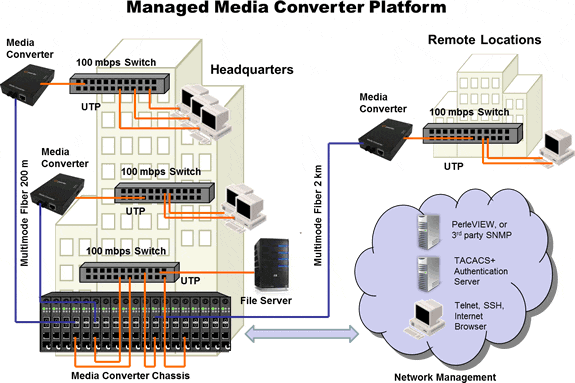
Extend Ethernet across Twisted Pair or Coaxial Wire
In this enterprise campus application, up to 18 Managed Ethernet Extenders are installed in the MCR1900 Media Converter Chassis. The 19th slot in the chassis is filled the MCR-MGT Management Module. All Ethernet Extenders in the chassis are managed by SNMP, Telnet or an internet browser interface. By consolidating Ethernet Extension in a rack mount chassis, various types of links can be brought into a single wiring closet platform. This simplifies deployment and maintenance and also provides a scalable means to grow your network as needed.
Distances of up to 3 km ( 10,000 feet ) can be achieved over twisted pair Cat 5,6 or 7 cable.
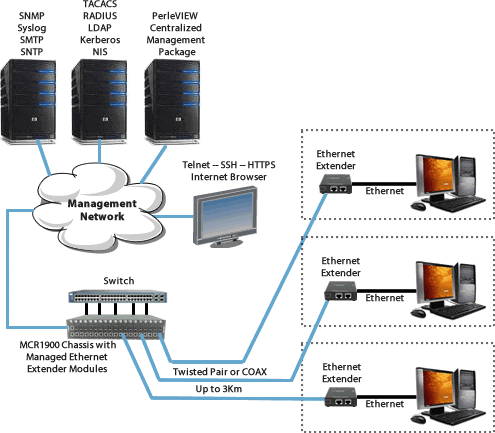
You can also install along with Ethernet to fiber media converter modules and extend the Ethernet connection over fiber for greater distance.
Managed Ethernet over Fiber Links
Manage your multimode to single mode or multimode to multimode link with an MCR200 chassis housing a media converter and management module. Ideal for use in managed networks with low density fiber applications, this Managed Media Converter is connected across a fiber link to a remote media converter. The copper or fiber link on the managed standalone unit can provide vital information and status to network management tools such as SNMP.
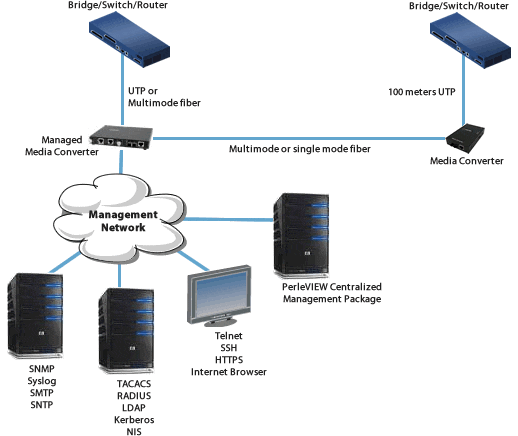
High Density Fiber Distribution from UTP Switch Equipment at Corporate Headquarters
In this enterprise campus application, up to 18 Perle CM-100 Fast Ethernet to Fiber Media Converters are installed in the MCR1900 Media Converter Chassis. The 19th slot in the chassis is filled the MCR-MGT Management Module. All media converts in the chassis are managed by SNMP, Telnet or an internet browser interface. A remote fiber enabled Ethernet switch is connected directly to the central MCR1900 Chassis. A standalone Media Converter converts the fiber to Ethernet in a fiber-to-desktop application. Another standalone Fiber Media Converter is connected to a remote office Ethernet switch. In all cases, multimode or single-mode fiber can be used. Fiber links can be extended up to 120km using single-mode fiber.
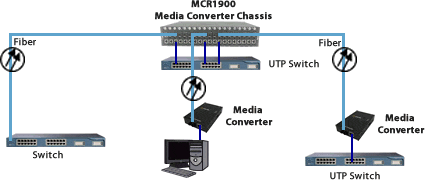
Enterprise Infrastructure
Create a fiber infrastructure for your enterprise network without any wholesale replacement of existing copper-based equipment.
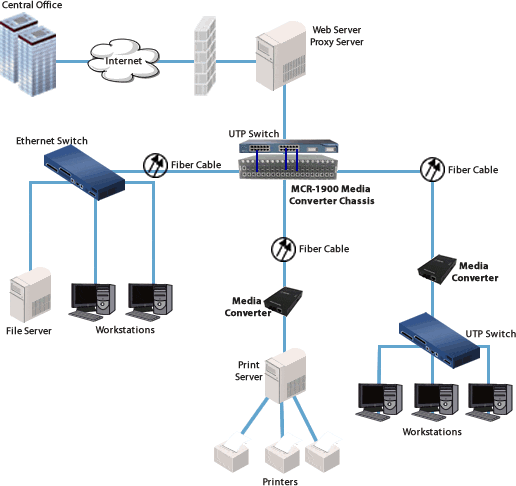
Part Number: 05051900
MCR-MGT - Management Module for the MCR chassis. 10/100/1000 ethernet RJ45, serial console port RJ45, SNMP read/write, Telnet/SSH and Internet Browser access and advanced security